Airtel is Again Working With Droid vpn for January 2015.Today's Trick is for Airtel Users with droid vpn app.As you all Know that Droid vpn is an Android app which Provides the users a Secure network By keeping their identity as anonymous.We all Browse the internet,when we browser any website we Left our Fingerprints as IP Address.Which can be easily accessed by the Hacker to hack Your Passwords and other Information. Droid vpn helps you to browse the internet anonymously by changing your identity.
Which can also be used to access the free Internet on Your Android Device.
Follow these Steps to get Free Internet on airtel with Droid Vpn:
1. Download the Droid Vpn From Google Play store.
2. Sign up for New account on droid vpn.
3. Now open the Droid Vpn and enter your log in Info i.e Email and Password.
4. Now go the the Menu botton as shown in Snapshot below.
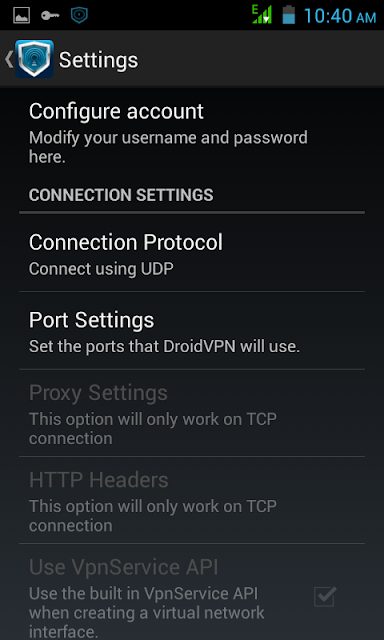
5.Go to Connection Protocol and Set it to TCP.
6. Go to HTTP Headers and Enable the
Enter this
Host: 203.115.112.5/
X-Online-Host: 203.115.112.5/
Host: get.wynk.in
X-Online-Host: get.wynk.in
7. Now choose any Server and Connect it.
if you do not connected in the first time,try about 10-12 times.
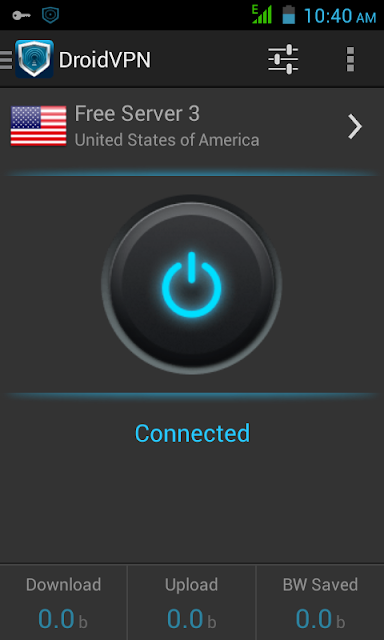
Note : Connect your simcard at the apn airtelgprs.com
Just Follow us On Facebook Here
On Google Plus Here





Out Of Topic Show CodeHide Konversi Kode Show EmotionHide Emoticon